Voted Best Answer

Mar 03, 2020 - 02:13 AM
pscad = mhrc.automation.launch_pscad(certificate=False)
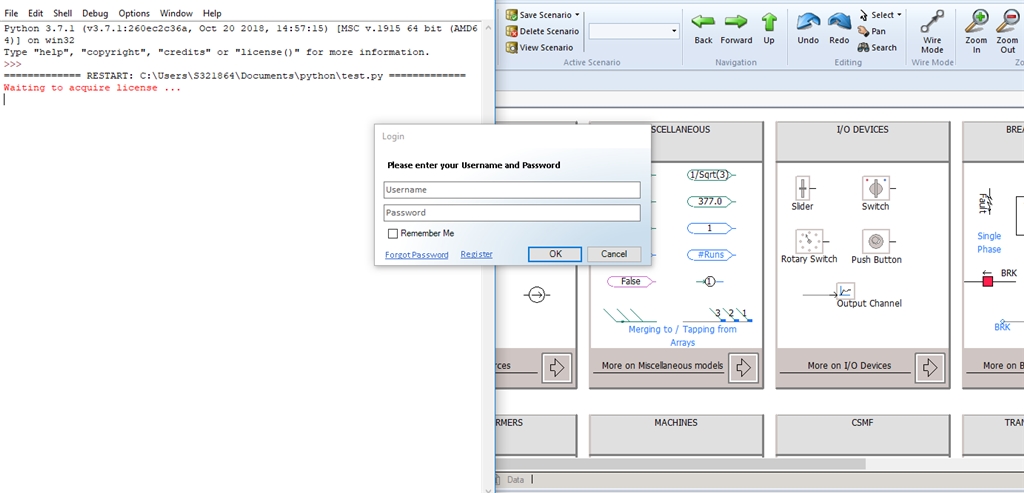
Python, Automation Library, license error
Do you have the same question? Follow this Question

Mar 03, 2020 - 02:13 AM
pscad = mhrc.automation.launch_pscad(certificate=False)

Mar 02, 2020 - 12:26 PM
The Automation Library provides two methods of starting PSCAD: “Manual” and “Automatic”.
The Automatic method, launch_pscad() is easier to use. It will find the PSCAD application and launch it with the most common options as defaults. If more than one version of PSCAD is installed, it will choose one, preferring offical releases over Beta versions, 64-bit versions over 32-bit versions, and later releases over earlier ones. Arguments may be specified to alter these defaults.
The Manual method involves obtaining a controller(), and querying it for the installed version(s) of PSCAD, choosing the desired version from the available choices, and passing that choice to the launch function. After PSCAD launches, the PSCAD.settings() command must be invoked immediately to ensure the correct licensing option, and a license is acquired.

Mar 02, 2020 - 01:19 PM
Mar 03, 2020 - 01:45 AM
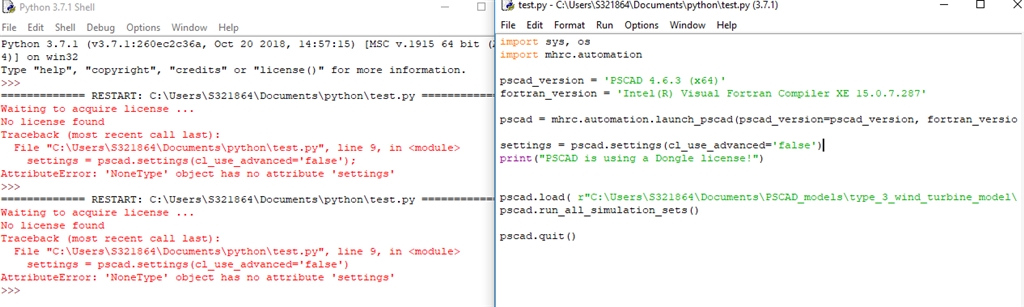
We look to ensure that every question is answered by the best people with relevant expertise and experience, the best answers include multiple perspectives. Do you have relevant expertise or experience to contribute your answer to any of these commonly asked questions?

Add New Comment