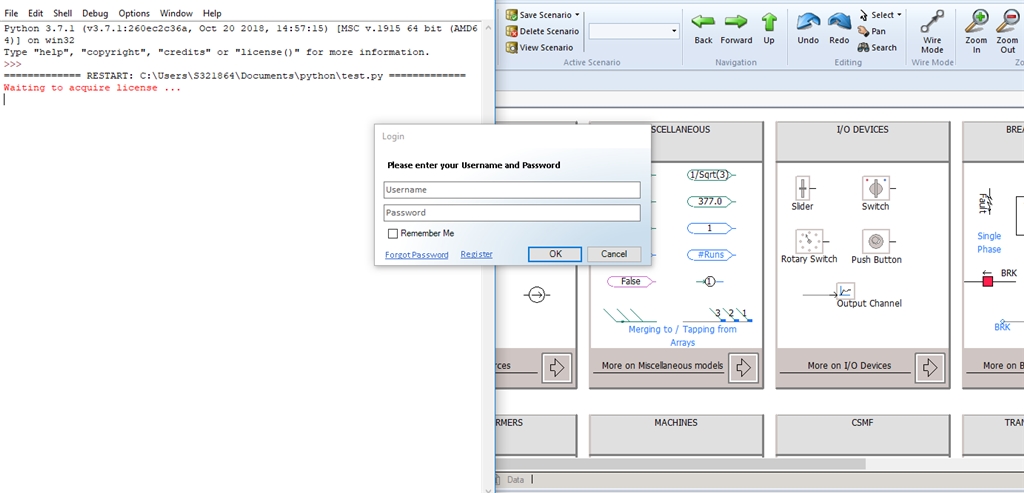Answer Question
no license found when Python calls PSCAD
Hi everyone,
When I tried to use Python to call PSCAD using simple example as below, PSCAD could be launched with the login window but it would be closed a few seconds later because of Python failed to acquire license. The screenshot is attached. In the commend window of Python, "Waiting to acquire license" was shown first. After few seconds, it showed "No license found" and PSCAD was closed.
I followed the instruction to select "Retain certificate" before exit PSCAD but this problem still happened. My PSCAD used the dongle license from remote machine. I can run models in PSCAD directly without any license issues. In addition, because the license I used is from employer, PSCAD does not allow me to login with my personal account.
Is there anyone who had the same issue? Could you please let me know how to solve it?
Thanks.
Yin
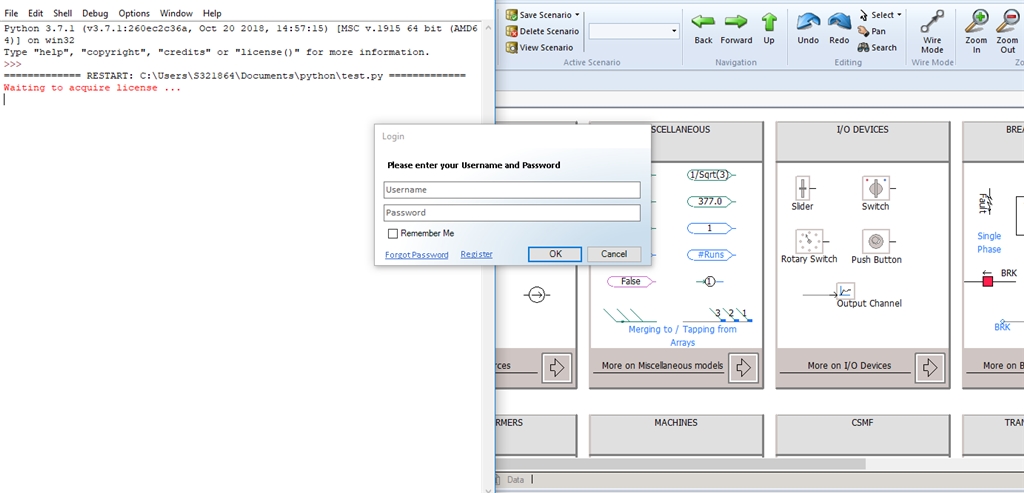
When I tried to use Python to call PSCAD using simple example as below, PSCAD could be launched with the login window but it would be closed a few seconds later because of Python failed to acquire license. The screenshot is attached. In the commend window of Python, "Waiting to acquire license" was shown first. After few seconds, it showed "No license found" and PSCAD was closed.
I followed the instruction to select "Retain certificate" before exit PSCAD but this problem still happened. My PSCAD used the dongle license from remote machine. I can run models in PSCAD directly without any license issues. In addition, because the license I used is from employer, PSCAD does not allow me to login with my personal account.
Is there anyone who had the same issue? Could you please let me know how to solve it?
Thanks.
Yin