Staff Answer

Mar 24, 2014 - 11:10 AM
The best option is to send in your 3 licensing log files to support@pscad.com
“lmgrd-log.txt”
Please send the license manager log file called “lmgrd-log.txt”. Depending on your operating system it is stored in different locations. One way to quickly find it is to navigate using the Windows START|all programs|HVDC Lmgr|License Manager log file
“GetInfo.txt”
Please run the Get License Info utility and send me the file that it generates. Once you have run this utility, scroll to the bottom where it will tell you the location of the log file that it produces. Please send me this log file.
“PscadLmgr.txt”
Can you please send me the log file called PscadLmgr.txt. It is typically located in C:\Windows.

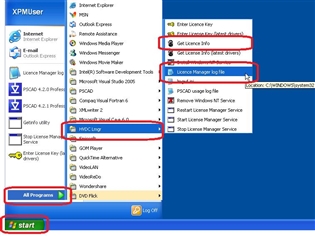


Add New Comment