Answers
Feb 23, 2023 - 02:21 AM
From the project settings please select "Save channels to disk" as "Yes" and name your out file in the tab next to it.
This will create an out in the project compiled path and then using the python command you can convert this out file into csv file.
This will create an out in the project compiled path and then using the python command you can convert this out file into csv file.
Feb 27, 2023 - 02:13 AM
Hi Berwin,
Thank you for your input.
I have took the "SwitchingStudyV5" example from PSCAD Knowledge base. As the example is not storing any channel data so I have added the below code into python file -
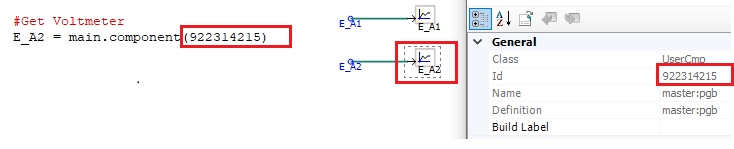
Added channel component number to python file.
Then tried to save the data to excel file using below commands but its not working.
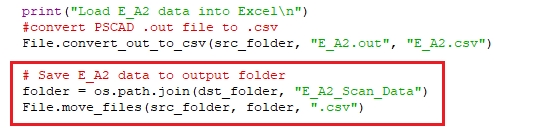
And showing below issue -
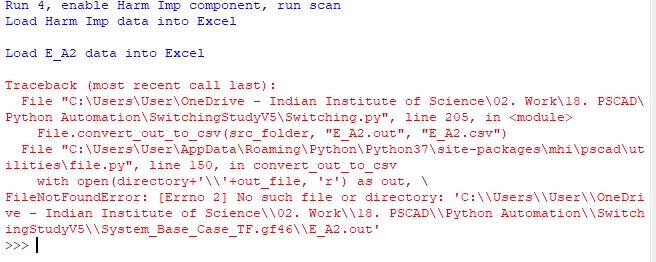
where the settings stated by you are as below -
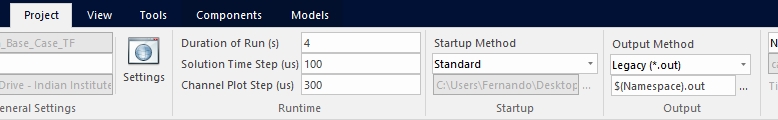
Thank you for your help in advance.
Regards,
Kuldeep
Thank you for your input.
I have took the "SwitchingStudyV5" example from PSCAD Knowledge base. As the example is not storing any channel data so I have added the below code into python file -
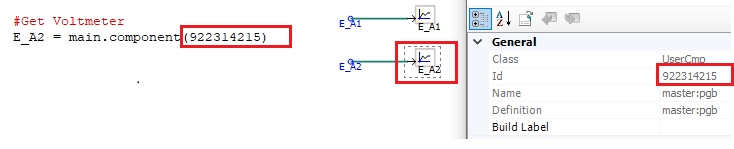
Added channel component number to python file.
Then tried to save the data to excel file using below commands but its not working.
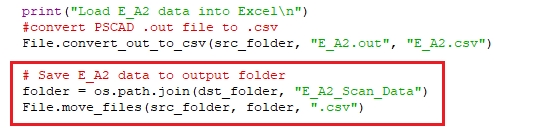
And showing below issue -
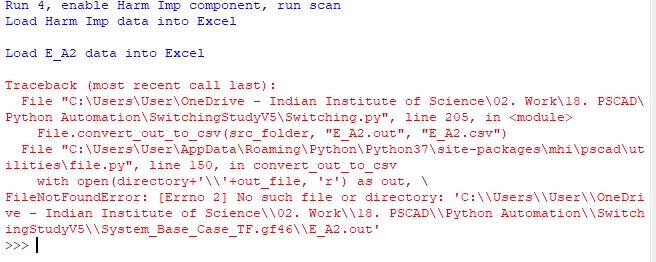
where the settings stated by you are as below -
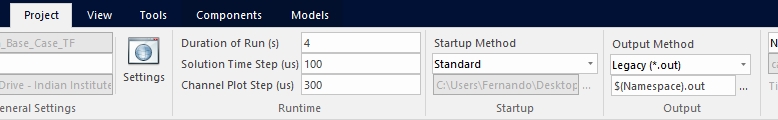
Thank you for your help in advance.
Regards,
Kuldeep
Feb 28, 2023 - 05:19 AM
Thank you again for your input.
I was converting .out file to .csv once the run finishes but I don't see any E_A2.out file generated.
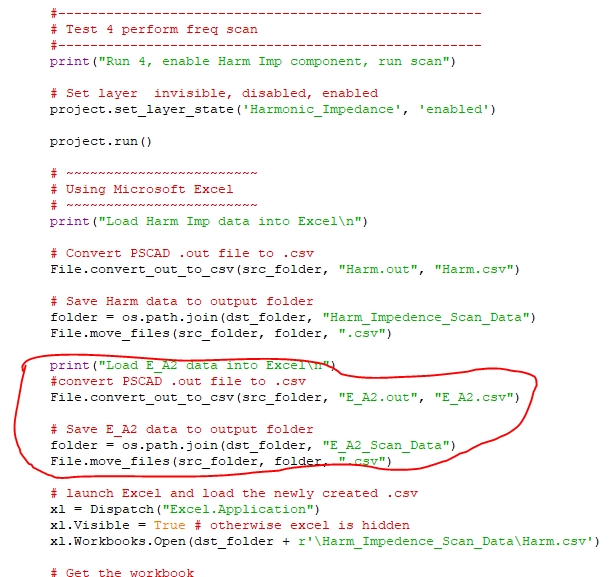
1st Question which I have is that how the mapping in between output of the channel and .out is done when we are using $(Namespace).out as shown is the below figure.
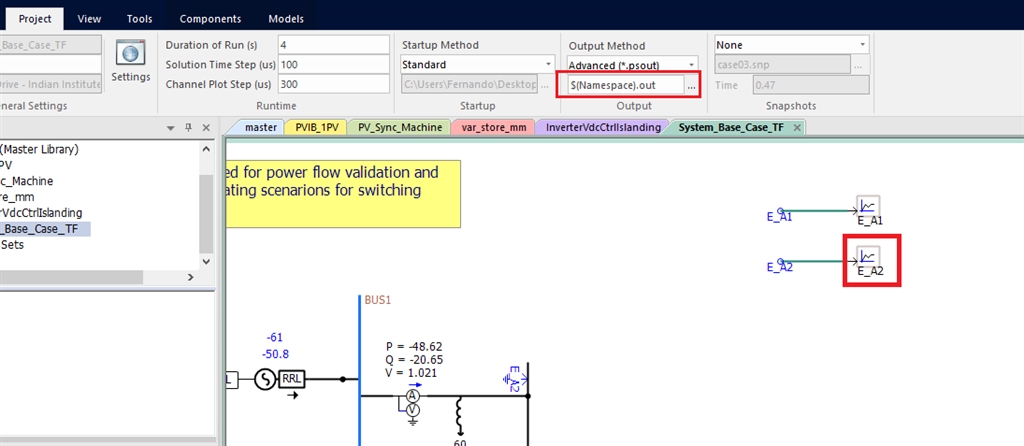
If it is not E_A2 then what it will be ?
Can you share any reference file or code, by the way i have went through references given to knowledge base but its still unclear.
https://www.pscad.com/webhelp/PSCAD/F...
https://www.pscad.com/webhelp/PSCAD/F...
https://www.pscad.com/webhelp/Master_...
Also, I see files generated as below -
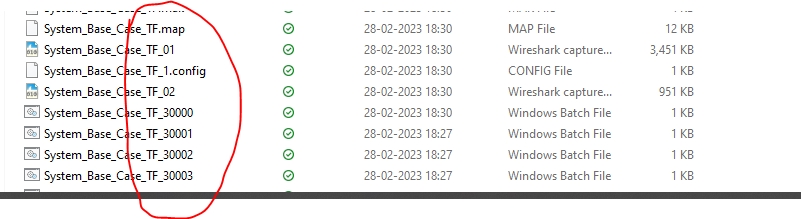
The python script have 4 runs and when I seen System_Base_Case_TF_01 then I see multiple columns but not able to interprate which column is what.
so can you let me know if this is the out for channel or not. If yes then what is correspnds to what?
Thank you for your help in advance.
Best Regards,
Kuldeep
I was converting .out file to .csv once the run finishes but I don't see any E_A2.out file generated.
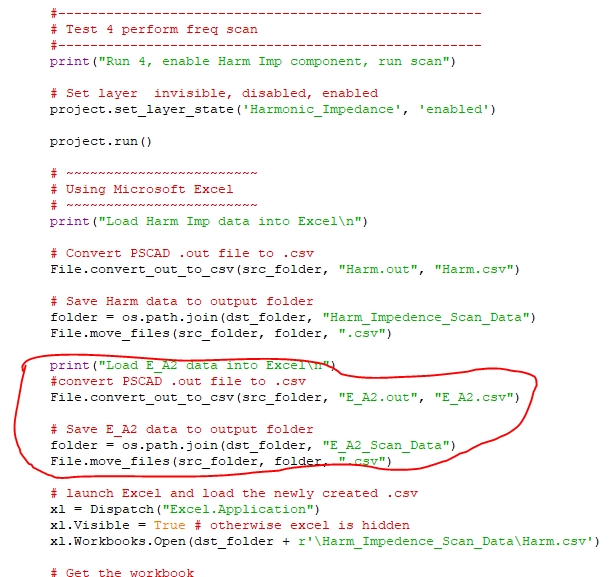
1st Question which I have is that how the mapping in between output of the channel and .out is done when we are using $(Namespace).out as shown is the below figure.
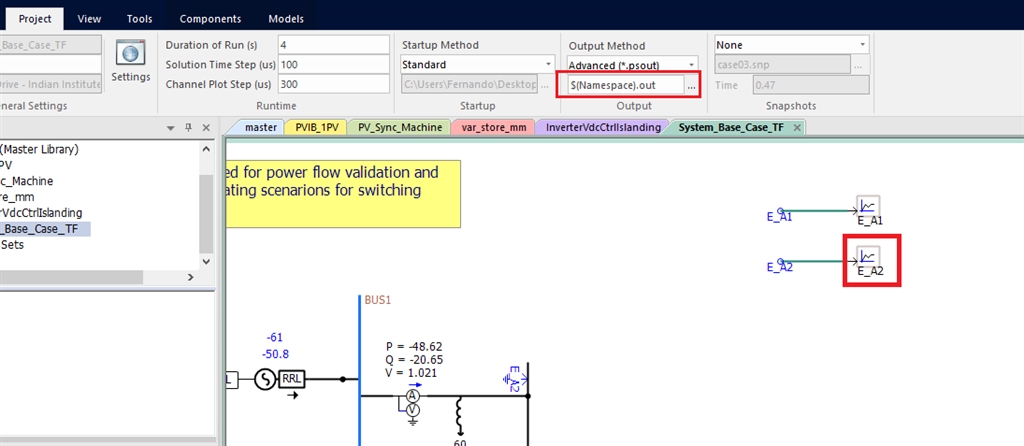
If it is not E_A2 then what it will be ?
Can you share any reference file or code, by the way i have went through references given to knowledge base but its still unclear.
https://www.pscad.com/webhelp/PSCAD/F...
https://www.pscad.com/webhelp/PSCAD/F...
https://www.pscad.com/webhelp/Master_...
Also, I see files generated as below -
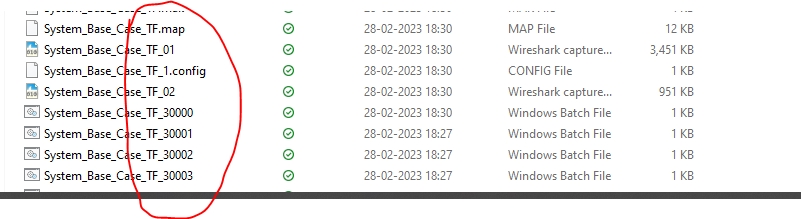
The python script have 4 runs and when I seen System_Base_Case_TF_01 then I see multiple columns but not able to interprate which column is what.
so can you let me know if this is the out for channel or not. If yes then what is correspnds to what?
Thank you for your help in advance.
Best Regards,
Kuldeep



Add New Comment