Answers
Jul 09, 2020 - 05:21 PM
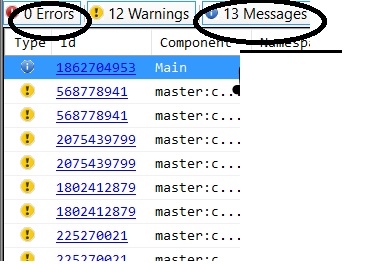
Add New Comment 
Jul 09, 2020 - 05:21 PM
By on 7/9/2020 5:36:31 PM | Like (0) | Report
I did look at it..the message says "The simulation process has stopped unexpectedly. Please review runtime message for details."
By on 7/9/2020 5:38:06 PM | Like (0) | Report
Can you attached your file?
By on 7/9/2020 5:39:55 PM | Like (0) | Report
It is basically showing the same error for every file I try to run? I dont think it is a file specific problem though..I can still send it
By on 7/9/2020 5:58:59 PM | Like (0) | Report
Oh, ok. Can you change the Fortran compiler and try to run it?
By on 7/9/2020 5:59:28 PM | Like (0) | Report
every file I try to run shows this error...I don't know why..I went through a similar problem in the discussion where the problem was solved by replacing some version of Fortran, i don't know if that is the problem.
By on 7/9/2020 6:00:01 PM | Like (0) | Report
How do I change the compiler?
By on 7/9/2020 6:01:11 PM | Like (0) | Report
Yes. Try to change the Fortran compiler.
https://forum.hvdc.ca/1127592/Where-can-I-manually-change-the-Fortran-compiler-in-PSCAD-4-5-3-Professional
By on 7/9/2020 6:03:26 PM | Like (0) | Report
I changed it from GFortran 4.2.1 to GFortran 4.6.2 still same error
By on 7/9/2020 7:36:01 PM | Like (0) | Report
Can you try the vdiv example?
By on 7/9/2020 7:48:45 PM | Like (0) | Report
Sorry I didnot get you...
I installed intel visual fortran 19.1 now the unexpected error is gone but it throws an error saying
"ERROR: Visual Studio 2013, 2015, 2017 or 2019 is not found in the system."
I have visual studion 2019 installed in my pc
By on 7/10/2020 4:35:52 AM | Like (0) | Report
I tried the vdiv example in the tutorial still the same problem persists
By on 7/10/2020 5:54:26 AM | Like (0) | Report
Yes, you need Visual Studio with IV19.1.
By on 7/10/2020 5:55:26 AM | Like (0) | Report
Just uninstall and make sure you install GNU Fortran 4.6 when you are reinstalling PSCAD.
By on 7/10/2020 6:01:51 AM | Like (0) | Report
I tried installing visual studio 19.1 now it says connect function failed with error:10013
By on 7/10/2020 6:04:54 AM | Like (0) | Report
Oh, do you have a firewall or antivirus? This may be another reason why PSCAD does not run the cases. Can you disable both and use GF 4.6?
By on 7/10/2020 6:09:22 AM | Like (0) | Report
using GF 4.6 gives the same error of "simulation process has stopped unexpectedly"
using visual fortran compiler 19.1 give s the 10013 error
By on 7/10/2020 6:10:50 AM | Like (0) | Report
You have a firewall/AV preventing PSCAD to run.
By on 7/10/2020 6:12:35 AM | Like (0) | Report
I dont have any antivirus...I also tried by turning off the windows defender same errror is persisting
By on 7/10/2020 6:12:49 AM | Like (0) | Report
https://forum.hvdc.ca/907559/I-am-unable-to-run-any-of-the-PSCAD-example-cases
By on 7/10/2020 6:18:46 AM | Like (0) | Report
I have my firewall turned off.still gives 10013 error for vdiv when I use intel 19.1
it gives unexpected error when I use G4.6
By on 7/10/2020 6:21:21 AM | Like (0) | Report
I am reinstalling it hope it helps
By on 7/10/2020 6:27:07 AM | Like (0) | Report
Based on 10013 error and PSCAD error you have a firewall. After reinstalling make sure you have PSCAD is allowed by your firewall.
By on 7/10/2020 6:30:19 AM | Like (1) | Report
Thank you so Much Tamer, I really appreciate your help.
I will make sure of that
By on 7/10/2020 6:31:51 AM | Like (0) | Report
You're most welcome.
By on 7/10/2020 7:08:53 AM | Like (0) | Report
Reinstalling also gave the same error..process stopped unexpectedly please review message for details.
What do I do?
By on 7/10/2020 7:29:06 AM | Like (0) | Report
Why would reinstalling it again have same error?
By on 7/10/2020 7:48:21 AM | Like (0) | Report
when I reinstall it and open it again, it loads the same workspace that I was running previously..why would that be ?
By on 7/10/2020 10:00:49 AM | Like (0) | Report
put it in another directory
By on 7/10/2020 11:02:58 AM | Like (0) | Report
when i build vdiv it throws following error:
'make' is not recognized as an internal or external command
unable to generate simulation executable for namespace 'vdiv'
this is after I renistalled PSCAD
Add New Comment 




Add New Comment