Voted Best Answer

May 18, 2017 - 09:28 AM
Component IDs were added in more recent versions of PSCAD in order to provide a unique way to locate any component in the system fast, without the need for more complex and time consuming search methods. You can view the ID by simply holding the mouse over the component and it will appear as the instand # in the tool-tip.
The mis-match in the IDs you stated mean that the script must be referring to other breakers, or the script was not mean for that circuit diagram. There is no other reason.
I would ask the question about creating a new project in another query. This way it will get answered by one of our guys that develops the scripting interface.
Craig.
The mis-match in the IDs you stated mean that the script must be referring to other breakers, or the script was not mean for that circuit diagram. There is no other reason.
I would ask the question about creating a new project in another query. This way it will get answered by one of our guys that develops the scripting interface.
Craig.


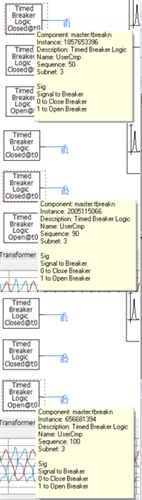

Add New Comment