Staff Answer

Nov 27, 2014 - 07:16 AM
PSCAD to Matlab co-simulations are straight forward to implement.
Setup Matlab
1) Install Matlab 32 bit
2) Click on the PSCAD start button
3) Click on the Options link
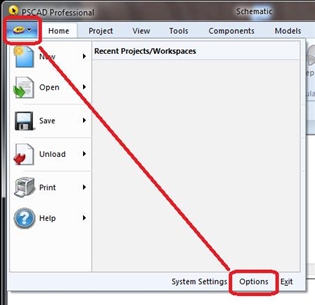
4) Navigate to the “Dependencies” section using the drop down arrow
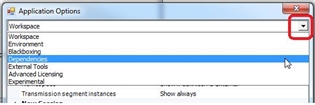
5) In the Matlab section, you can click on the drop down arrow to set the Matlab version used by PSCAD
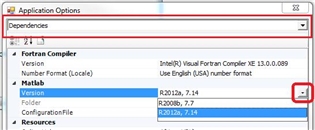
Once you set the version of Matlab you want to use, PSCAD will automatically link in Matlab for use. If Matlab does not appear in the drop down box, then you have not properly installed Matlab. Please be aware that PSCAD is only compatible with the 32 bit version of Matlab.
Setup your project to co-simulate
You can find details on linking Matlab simulations with PSCAD by looking at the Matlab section in the PSCAD help
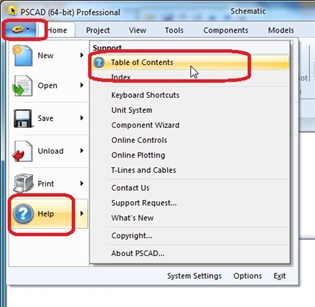
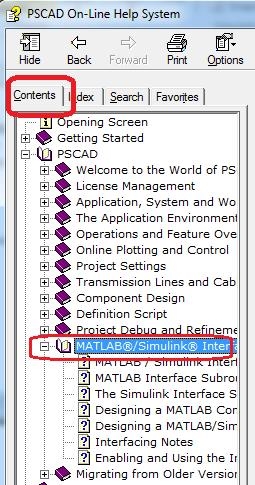
Examples
You can find also Matlab examples from the examples that come with PSCAD
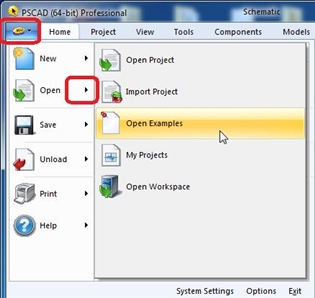
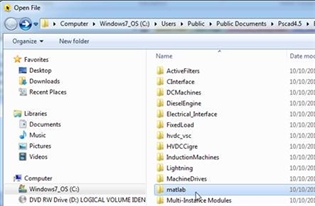
Tutorial
I have attached a tutorial to this thread that has been created by our USA agent, Nayak Corp. It will walk you through the “first steps” in starting with Matlab and PSCAD.
George
--
George Wai,
Software Support & Development Specialist
Manitoba HVDC Research Centre
a division of Manitoba Hydro International Ltd.
211 Commerce Drive | Winnipeg, Manitoba, Canada R3P 1A3
T +1 204 989 1241 | F+ 1 204 989 1277
support@pscad.com | www.hvdc.ca | www.pscad.com
--




Add New Comment