Staff Answer

Aug 18, 2014 - 08:44 AM
You can put images of PSCAD graphs and or circuits by:
1) box selecting any component on the canvas
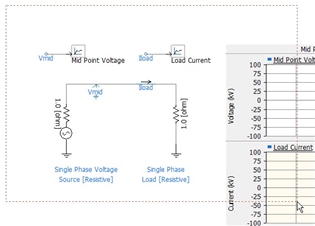
2) right clicking on the selected compoents
3) Select Copy as Bitmap for a bitmap image
4) or Copy as Meta-file for a vector graphics image
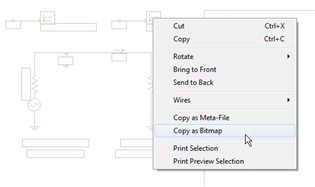
Open an application such as Microsoft Word or Paint and simply paste the image into the program.
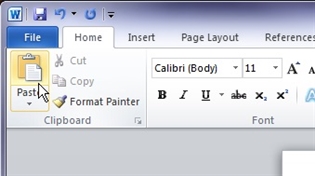
--
George Wai,
Software Support & Development Specialist
Manitoba HVDC Research Centre
a division of Manitoba Hydro International Ltd.
211 Commerce Drive | Winnipeg, Manitoba, Canada R3P 1A3
T +1 204 989 1241 | F+ 1 204 989 1277
support@pscad.com | www.hvdc.ca | www.pscad.com
--



Add New Comment